Some expats have spent upwards of ₱6,000 on these gadgets, which are (in the main) completely useless!
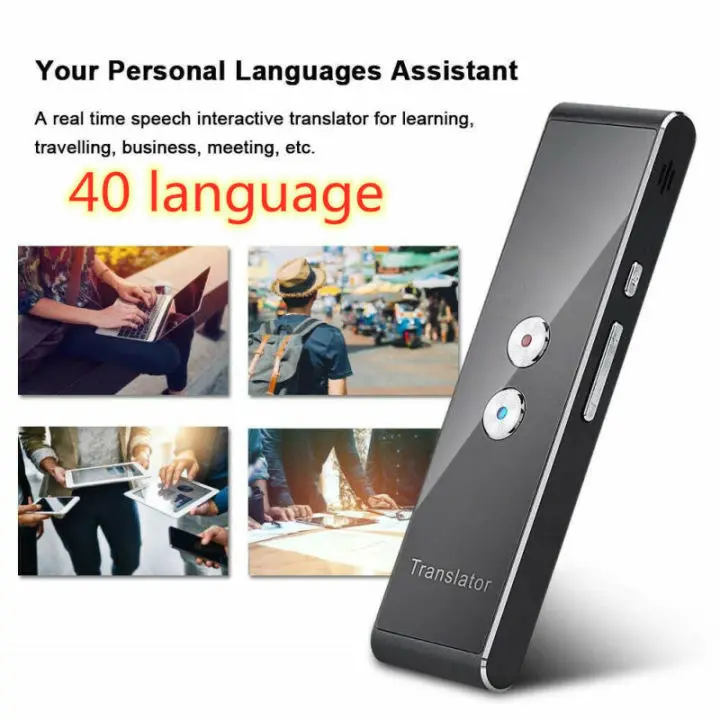
A Good App for your Phone
There are a couple of handy apps that you can download onto your Smartphone, the most reviewed and recommended for the Philippines is Translator GO, with which you can take a photo of text on your phone and it will translate it (good for street signs and menus etc.)

Translator GO is available in both the Apple Store and Google Play. At time of writing it has an average review score of 4.1/5.0 and seems to be pretty good at auto-language detection. It won’t however be much use for most of the lesser known Philippine dialects!
Google Translate
Yep, love ’em or hate ’em Google have the most widely known service with Google Translate. It still won’t be much use for regional dialects, but does a pretty good job regarding Tagalog, Cebuano etc.
TIP: Don’t buy any of the translation gadgets widely sold in Malls, Shopee and Lazada – they are useless. Save your money.
Facebook Group Comments
Google translate is my go to – the translating magic sticks just have fallen short ( I have tried 3 over the years and none I would suggest for Tagalog ).
Richie
I used to do a lot of translating from Spanish to English and English to Spanish. I haven’t done it for a few years and I’m doing it again and I’m amazed at how much better Google translate has gotten. It has improved with Tagalog too, but sometimes it still falls short.
Stephen
My wife speaks a language that is not written, Yeah so many languages here, one town can’t understand the people in the next town over. Thank goodness most speak some English or Tagalog. The younger generations are getting better at Tagalog because the TV shows are in Tagalog or Taglish.
I just use google translator
Mary Rose
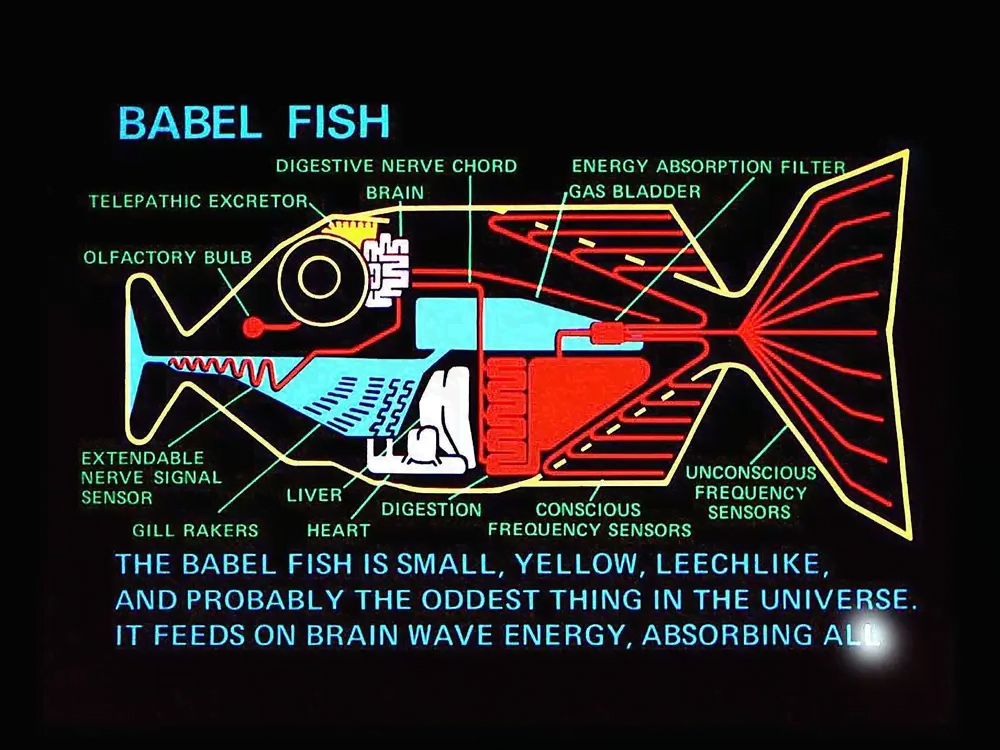


Leave a Reply